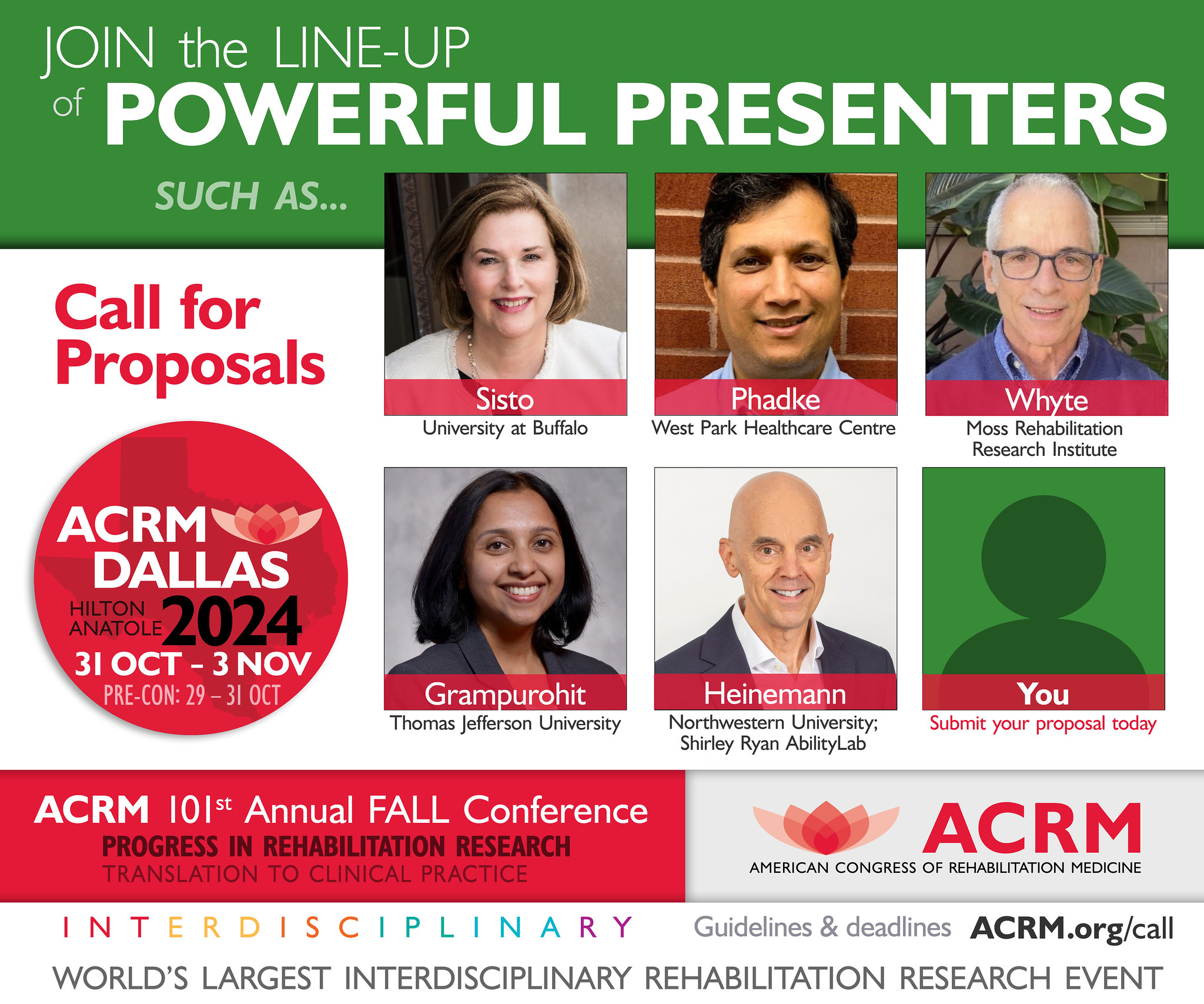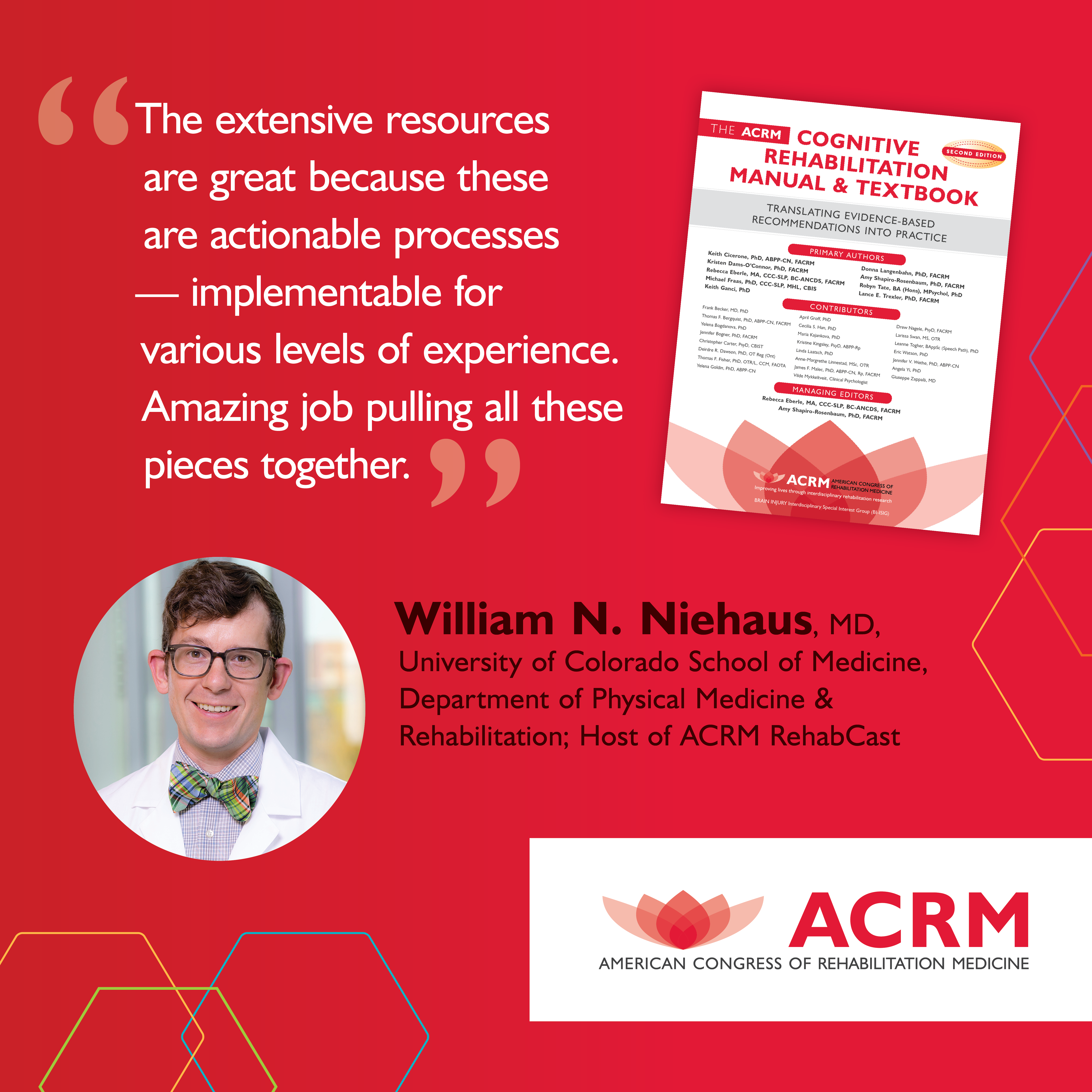Email Signature Instructions for updating Outlook versions 2007-2013, Outlook Web Access/App and Gmail
- Select the ACRM Annual Conference graphic below that you would like to add to your email signature, right click on your selection and click COPY.
- View the YouTube video below that corresponds to your version of Outlook or Gmail to learn how to add or update your email signature.
- Below or instead of your typed signature, click inside the signature box and select PASTE.
- Link the graphic to http://www.ACRM.org/2018
EMAIL SIGNATURES
 CALL for PROPOSALS: ACRM Annual Conference
CALL for PROPOSALS: ACRM Annual Conference
Progress in Rehabilitation Research
CORE: 30 SEPT – 3 OCT 2018 // Hilton Anatole, DALLAS
PRE-CONFERENCE: 28 Sept – 30 SEPT
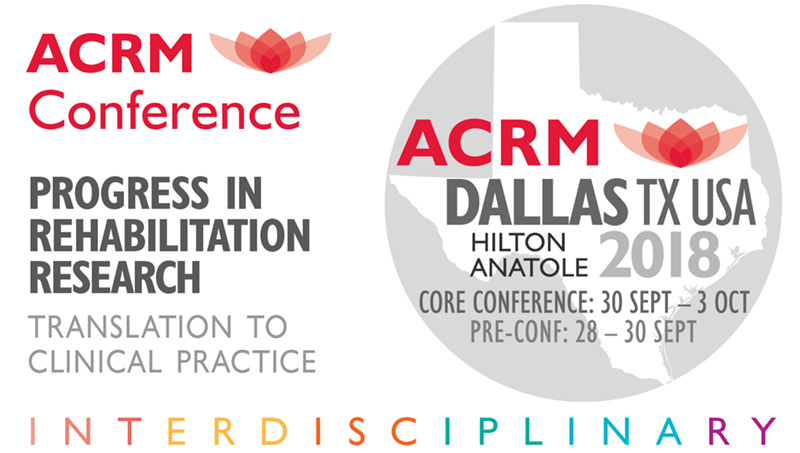
LINK TO: http://www.ACRM.org/2018


PREFER A TEXT-ONLY EMAIL SIGNATURE?
Simply Copy & Paste this:
CALL for PROPOSALS: ACRM Annual Conference
Progress in Rehabilitation Research
CORE: 30 SEPT – 3 OCT 2018 // Hilton Anatole, DALLAS
PRE-CONFERENCE: 28 Sept – 30 SEPT
For Outlook 2007
Outlook 2010/2013
Outlook Web Access
Outlook Web App
Gmail